


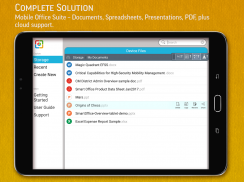
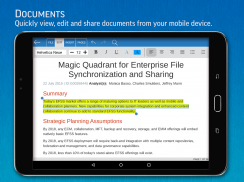
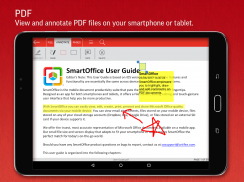










SmartOffice - View & Edit MS Office files & PDFs

Beschreibung von SmartOffice - View & Edit MS Office files & PDFs
MOBILE OFFICE DOCUMENT PRODUCTIVITY SUITE
SmartOffice is an intuitive, easy-to-use document editing application designed to meet the needs of today's mobile world. View, edit, create, present and share MS Office documents directly from your mobile devices. Our small file size and screen display that adapts to fit your smartphone or tablet make SmartOffice the perfect match for today’s on-the-go world.
FREEDOM TO WORK WHILE ON THE GO
• Create new documents using blank or pre-designed templates. Edit existing MS Office documents
• View, edit your presentations on your mobile device, present slideshows from your device or a projector
• Review/edit spreadsheets while on the go
• View and annotate PDF documents. Convert Office documents to PDFs
• Wirelessly print to thousands of supported printers
COMMON FEATURES ACROSS ALL FORMATS
• View, Edit, Create, Share, Save MS Office documents
• Editing: copy, cut, paste, undo and redo
• Character formatting: bold, italics, underline; font style, size, color & highlight
• Save docs in their original file format or convert to PDF
• Screen display adapts to fit smartphone or tablet screen and supports multi-touch gestures
• All file formats include templates to aid new document creation
• Password Protection support (Office files) – Open, view, edit and re-save encrypted Office documents on your device
• Cloud support – Open and save documents to the cloud with effortless synchronization with Box, Dropbox and Google Drive
DOCUMENTS
• Paragraph formatting: indent, alignment, bullets, numbering
• Insert images, shapes, and graphics
• Support for tables, shapes, charts (display)
• Reflow mode for easier reading on a small device
PRESENTATIONS
• Comprehensive text, paragraph, content formatting
• Shapes, images, textbox editing
• Insert images, shapes, and graphics
• Slide management and reordering
• Slide transition support
• Present slideshows directly from your mobile device or through a projector
SPREADSHEETS
• Cell formatting options: cell size and alignments, cell/column/row inserts and removal
• Multiple cell types: numeric, date, time, currency, fraction, percentage, scientific & more
• Multiple worksheet support; add/delete sheets
• Chart display and a wide range of formulas
PDF & IMAGE FILES
• View, annotate, highlight and share PDF documents
• Convert, export, save Office documents to PDF format
• View and insert major image types (JPG, PNG, GIF)
WE WANT TO HEAR FROM YOU!
Please contact sosupport@artifex.com, or directly from the app (Support Contact Us) if you have feedback or would like to report a bug. We are always striving to make the app better, let us know how we can improve.
FILE FORMATS
• Microsoft Office: Word (doc, docx), PowerPoint (ppt, pptx) and Excel (xls, xlsx) – view & edit
• PDF Viewer & Reader, Save as PDF
• View JPEG, PNG, GIF, TIFF, BMP images & HWP
• Vector WMF/EMF diagrams (view)
LANGUAGES – over 37 supported
Application localized for Chinese (Simplified & Traditional), English, Japanese, French, German, Italian, Korean, Polish, Portuguese (Portugal & Brazil), Russian, Spanish (Spain & Mexico), Hebrew, Dutch and Turkish
View documents in Arabic, Azerbaijani, Chinese (Simplified & Traditional), Czech, Danish, Dutch, English, Faroese, Finnish, Georgian, Greek, Hebrew, Hindi, Hungarian, Italian, Japanese, Korean, Kurdish, Latvian, Lithuanian, Maltese, Norwegian, Polish, Portuguese (Portugal & Brazil), Russian, Scots Gaelic, Slovak, Slovenian, Spanish (Spain & Mexico), Swedish, Turkish, Vietnamese, Yiddish
Stay Connected
Facebook
<a href="https://twitter.com/Artifex" target="_blank>Twitter</a><br><a href="https://www.linkedin.com/company/artifexsoftware/?viewAsMember=true" target="_blank>LinkedIn</a><br><a href="https://www.youtube.com/channel/UCi7cUSYB30itGXfAmB7-Bpw/featured" target="_blank>YouTube</a>
PRODUKTIVITÄTS-SUITE FÜR MOBILE BÜRODOKUMENTE
SmartOffice ist eine intuitive, benutzerfreundliche Anwendung zur Dokumentbearbeitung, die speziell für die Anforderungen der heutigen mobilen Welt entwickelt wurde. Anzeigen, Bearbeiten, Erstellen, Präsentieren und Freigeben von MS Office-Dokumenten direkt von Ihrem Mobilgerät aus. Unsere kleine Dateigröße und das an Ihr Smartphone oder Tablet angepasste Bildschirmdisplay machen SmartOffice zur perfekten Ergänzung für die heutige Unterwegs-Welt.
FREIHEIT, UNTERWEGS ZU ARBEITEN
• Erstellen Sie neue Dokumente mit leeren oder vorgefertigten Vorlagen. Bearbeiten Sie vorhandene MS Office-Dokumente
• Anzeigen, Bearbeiten Ihrer Präsentationen auf Ihrem mobilen Gerät, Präsentieren von Diashows von Ihrem Gerät oder einem Projektor
• Überprüfen / Bearbeiten von Arbeitsblättern, während Sie unterwegs sind
• Anzeigen und Kommentieren von PDF-Dokumenten. Konvertieren Sie Office-Dokumente in PDFs
• Drucken Sie drahtlos auf Tausenden von unterstützten Druckern
GEMEINSAME FUNKTIONEN IN ALLEN FORMATEN
• Anzeigen, Bearbeiten, Erstellen, Freigeben und Speichern von MS Office-Dokumenten
• Bearbeiten: Kopieren, Ausschneiden, Einfügen, Rückgängigmachen und Wiederherstellen
• Zeichenformatierung: fett, kursiv, unterstrichen; Schriftschnitt, Schriftgröße, Schriftfarbe und Schrifthervorhebung
• Speichern Sie Dokumente im ursprünglichen Dateiformat oder konvertieren Sie sie in PDF
• Die Bildschirmanzeige passt sich dem Smartphone- oder Tablet-Bildschirm an und unterstützt Multi-Touch-Gesten
• Alle Dateiformate enthalten Vorlagen für die Erstellung neuer Dokumente
• Kennwortschutzunterstützung (Office-Dateien) - Öffnen, Anzeigen, Bearbeiten und Speichern von verschlüsselten Office-Dokumenten auf Ihrem Gerät
• Cloud-Unterstützung - Öffnen und speichern Sie Dokumente in der Cloud mit müheloser Synchronisierung mit Box, Dropbox und Google Drive
DOKUMENTE
• Absatzformatierung: Einzug, Ausrichtung, Aufzählungszeichen, Nummerierung
• Fügen Sie Bilder, Formen und Grafiken ein
• Unterstützung für Tabellen, Formen, Diagramme (Anzeige)
• Reflow-Modus zum leichteren Ablesen auf einem kleinen Gerät
PRÄSENTATIONEN
• Umfassende Formatierung von Text, Absätzen und Inhalten
• Formen, Bilder, Textfeldbearbeitung
• Fügen Sie Bilder, Formen und Grafiken ein
• Folienverwaltung und Nachbestellung
• Übergangshilfe schieben
• Präsentieren Sie Diashows direkt von Ihrem Mobilgerät oder über einen Projektor
SPREADSHEETS
• Optionen für die Zellenformatierung: Zellengröße und -ausrichtung, Zellen- / Spalten- / Zeileneinfügungen und -entfernung
• Mehrere Zelltypen: numerisch, Datum, Uhrzeit, Währung, Bruch, Prozentsatz, wissenschaftlich und mehr
• Unterstützung mehrerer Arbeitsblätter; Blätter hinzufügen / löschen
• Diagrammanzeige und eine Vielzahl von Formeln
PDF- & BILD-DATEIEN
• Anzeigen, Kommentieren, Markieren und Freigeben von PDF-Dokumenten
• Konvertieren, exportieren und speichern Sie Office-Dokumente im PDF-Format
• Anzeigen und Einfügen der wichtigsten Bildtypen (JPG, PNG, GIF)
WIR MÖCHTEN VON IHNEN HÖREN!
Wenden Sie sich an sosupport@artifex.com oder direkt über die App (Support Kontakt), wenn Sie Feedback haben oder einen Fehler melden möchten. Wir sind stets bemüht, die App zu verbessern und uns mitzuteilen, wie wir uns verbessern können.
DATEIFORMATE
• Microsoft Office: Word (doc, docx), PowerPoint (ppt, pptx) und Excel (xls, xlsx) - Anzeigen und Bearbeiten
• PDF Viewer & Reader, Als PDF speichern
• Anzeigen von JPEG-, PNG-, GIF-, TIFF-, BMP- und HWP-Bildern
• WMF / EMF-Vektordiagramme (Ansicht)
SPRACHEN - über 37 werden unterstützt
Lokalisierte Anwendung für Chinesisch (vereinfacht und traditionell), Englisch, Japanisch, Französisch, Deutsch, Italienisch, Koreanisch, Polnisch, Portugiesisch (Portugal und Brasilien), Russisch, Spanisch (Spanien und Mexiko), Hebräisch, Niederländisch und Türkisch
Dokumente in Arabisch, Aserbaidschanisch, Chinesisch (vereinfacht und traditionell), Tschechisch, Dänisch, Niederländisch, Englisch, Färöisch, Finnisch, Georgisch, Griechisch, Hebräisch, Hindi, Ungarisch, Italienisch, Japanisch, Koreanisch, Kurdisch, Lettisch, Litauisch, Maltesisch, Norwegisch, Polnisch, Portugiesisch (Portugal & Brasilien), Russisch, Schottisch-Gälisch, Slowakisch, Slowenisch, Spanisch (Spanien & Mexiko), Schwedisch, Türkisch, Vietnamesisch, Jiddisch
Bleiben Sie in Verbindung
Facebook
<a href="https://twitter.com/Artifex" target="_blank> Twitter </a><br><a href="https://www.linkedin.com/company/artifexsoftware/?viewAsMember=true" target="_blank> LinkedIn </a><br><a href="https://www.youtube.com/channel/UCi7cUSYB30itGXfAmB7-Bpw/featured" target="_blank> YouTube </a>




























